- Open a new workbook and develop a spread sheet shown below.
- Linkup the two worksheet using VLOOKUP function.
- Follow the following steps:
- The Cell C5 will be filling with the grade ‘P’, Use AUTOFILL to copy the formula to the other cells.
i. In worksheet 2, define the grade table.
ii. Name your table as ‘Grade’.
iii. Now, go to Worksheet 1, and click cell C5
iv. Then Fill in the blank, please refer to the notes on how to do so.
v. Click OK
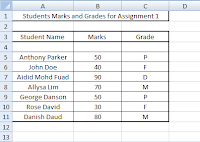 Worksheet 1
Worksheet 1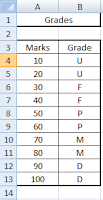 Worksheet 2
Worksheet 2
No comments:
Post a Comment